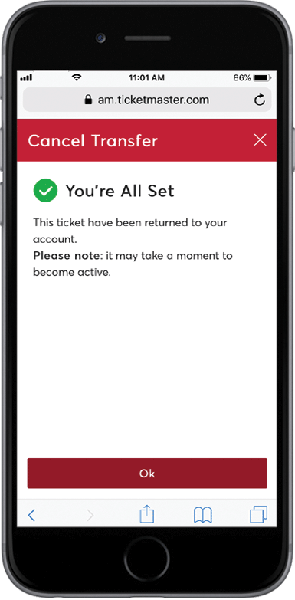How To Cancel a Transfer
Follow the same steps below for desktop, tablet and Android devices.
For a refresher on how to sign into AccountManager, click here.
Step 1
Once signed in, click “Tickets/Events” from the menu.
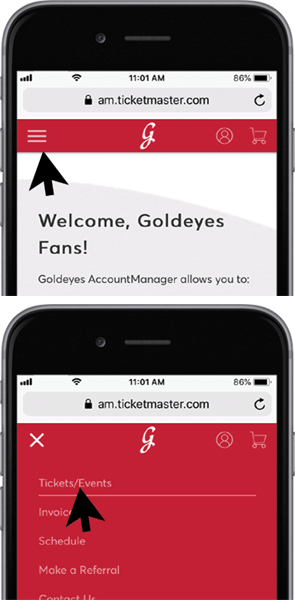
Step 2
Select the event with the transfer to cancel.
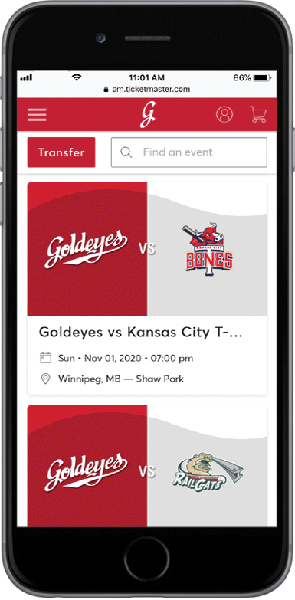
Step 3
From My Tickets, select the transfer to cancel. Tap/click “Cancel Transfer“.
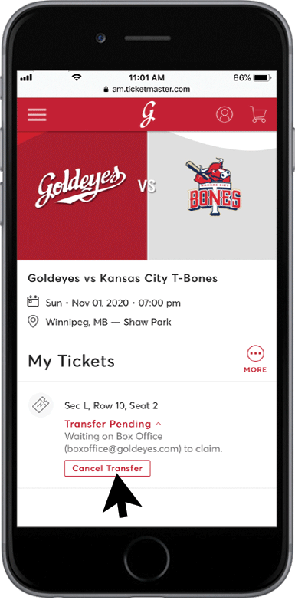
Step 4
Confirm the original transfer details. Tap/click “Cancel Transfer“.
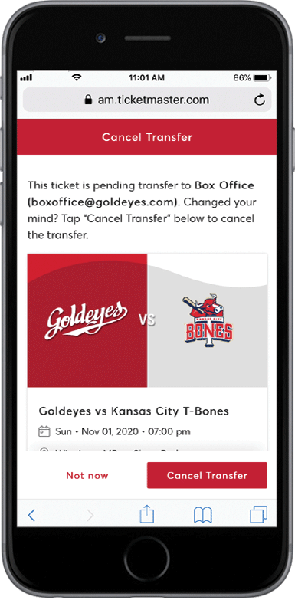
Step 5
You will receive a confirmation page and email. Tap/click “Ok“.
TIP: