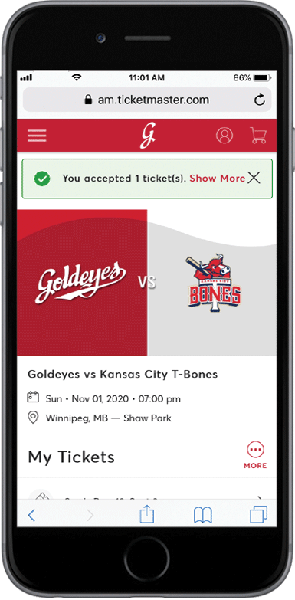How To Accept a Transfer
Follow the same steps below for desktop, tablet and Android devices.
For a refresher on how to sign into AccountManager, click here.
Step 1
Once signed in, click “Tickets/Events” from the menu.
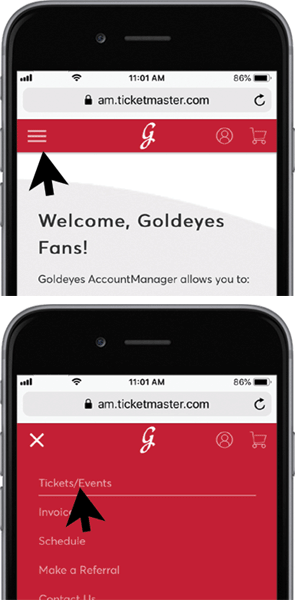
Step 2
In the notification window at the top of your event list, tap/click “Accept“.
TIP:
Tap/click “See Details” to first verify the transfer details.
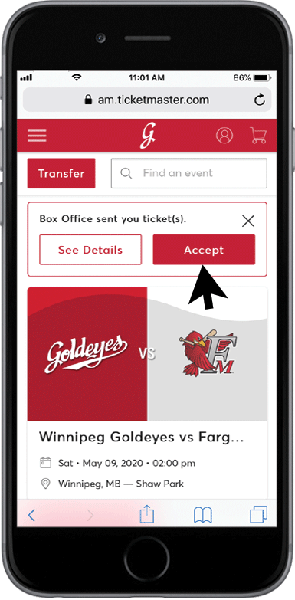
Step 3
The event page will load, with a notification window to confirm the accepted transfer.
TIP:
Tap/click “Show More” to verify the transfer details.